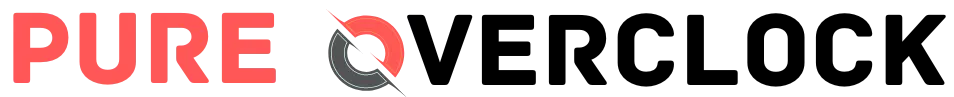How To Clean Your Motherboard- A Simple Guide.
Over time your computers gather dust and grit, and continuous usage leads to this dust and dirt gathering around and inside your computer. The vents for the fans end up sucking in the dust with air that settles around the vents and may lead to overheating of your PC. Sometimes it also leads to short-circuiting in the motherboard, which can ruin your PC.
Whether you choose a motherboard for gaming or normal daily usage, it needs cleaning after a certain time. You may think cleaning motherboards is highly technical and difficult to do. While there are some tools that you will need to buy specially, most of them you probably already have.
Tools You Need
Here is a list of tools you will need to clean your Motherboard–
- Screwdrivers
- Paintbrush (or any soft-bristled brush)
- Clean Soft Cloth (preferably Microfiber but not necessarily)
These are everyday items you will find in your homes. Now for the items, you will need to go out and buy
- Compressed Air Cans
- Isopropyl Alcohol
Once you have these items with you, you are ready to go!
In this article, you will see some easy and effective ways to clean your PC motherboard-
First, Can you use Water to clean your Motherboard?
The motherboard is an essential part of building a PC. So, it needs to be correctly cleaned and taken care of from time to time.
Now, the question arises whether or not you can clean your motherboard with water. No, absolutely not. Any application of water to your PC’s motherboard is a sure shot way to damage it. Water is an excellent conductor and will, without a doubt, cause your motherboard to short circuit and render your desktop setup useless.
Easy Steps to Clean Your Motherboard
(I’m currently using a Z790 motherboard for a 13700k CPU.)
You can use Compressed Air as a tool to clean your motherboard, and an effective agent for cleaning would be Isopropyl Alcohol. But you have to make sure that the Isopropyl Alcohol is a 99% solution because any less and the water content in the solution may damage your motherboard.
- First and foremost, you must disconnect and plug off your desktop. Disconnect the power cable from the outlet and ensure the PC has shut down properly.
- Now carefully unscrew your CPU case to remove your motherboard for a more hands-on approach.
- After carefully unscrewing the case and the motherboard, use the Compressed Air cans to clean out any dust gathered around the motherboard.
- Use light-tipped brushes like a Paint Brush to clean the nooks and crannies, which may be hard to reach.

- The soft brushes clean out all the tiny crevices without damaging the motherboard.
- Once you have completed cleaning out using the air can and the brush, use Isopropyl Swabs to clean any remaining dust or stains you see.
- Isopropyl Swabs are handy for cleaning out the blades of the fans too.
- Once you have ensured all the components are nice, clean, and dry, pat them down using a clean Microfiber Cloth.
- Attach your motherboard back to your PC and screw in the case.
- Secure all the connections, boot up your PC, and enjoy.
Conclusion
See, it was not that hard now. Most of the tasks of these sorts are unnecessarily hyped as extremely hard and something only geeks can do. But that’s not the case at all. Given the right tools and a step-by-step guide, anyone can do these tasks in the comfort of their homes.
Well, there you have it, a simple and easy step-by-step guide on How to Clean Your Motherboard.
With time, dust and debris start to accumulate in the vents and on the surface of the motherboard of the PC. If not correctly cleaned regularly, this dust may lead to malfunctioning and overheating the system.
You should not wash your motherboard with water, as it damages and deteriorates the electronic parts. Water, if present on the motherboard, can cause short circuits, resulting in accidents and permanent damage to the system.
Rub alcohol on the tip of a cotton swab and use it to wipe off the dust on the motherboard.
Alcohol sucks in the dust and debris and quickly evaporates, preventing any possible electric damage.