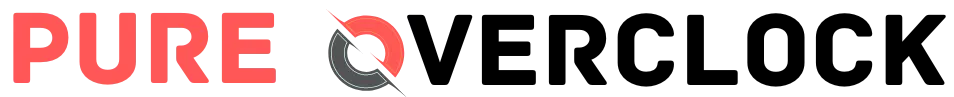Zotac GTX 660 Ti AMP Edition Overview

Nvidia’s Kepler lineup has been turning out to be a performance juggernaut, offering a host of new innovations and features, some of which weren’t even imagined by enthusiasts only one GPU generation ago. Here is a quick overview of the Zotac GTX 660 Ti AMP edition graphics card.
Things such as Adaptive V-Sync, new antialiasing modes, and the ground-breaking GPU Boost were unheard of but have really evolved into a game-changer for most of us.
I love innovation as much as anyone, but I’m also a big bang-for-the-buck freak, and the GTX 670 offered killer performance at a lower price than the flagship GTX 680.
That said, I’m pretty stingy on occasion with our hard-earned money, and the GTX 670 may be overkill for a large percentage of the consumers out there looking to experience those innovative features without breaking the bank. And this is where the GTX 660 Ti comes into play, with today’s launch an extension of what I’ve seen in the rest of the Kepler lineup so far.
Nvidia has recently launched its latest graphics cards, the RTX 4070 Ti and RTX 4080, and RTX 4090, which boast impressive technology and are worth checking out if you’re interested in upgrading your gaming setup.
Get To Know About Nvidia Kepler
First off, a bit of background about Nvidia’s Kepler for those who may be living under a rock and unfamiliar. As I first saw with the original GTX 680 launch, and then again with the GTX 670 & GTX 660 Ti, Kepler significantly improved hardware technology, performance, features, and software from previous GeForce generation cards.
As I’ll explore during the course of this review in further detail, these improvements are quite innovative and really move the gaming world forward.
Built upon the GK104 found in the GTX 680 and 670, the GTX 660 Ti shares a similar architecture to the flagship cards but comes with slightly lower performance and a much more affordable price tag.
Zotac GTX 660 Ti AMP Edition Overview & Specifications

- CUDA cores: 1344
- Memory: 2048MB
- Engine Clock: 1033MHz
- Power Input: 6pin, 6pin
- Display Outputs: Dual DVI, HDMI, DP
- Recommended Power Supply: 450W
- Card Length: 111.15mm x 191.27mm
Clock Speed
As for clock speeds, this ZOTAC GTX 660 Ti AMP Edition comes with a 1033MHz Base Clock (core) and 1502MHz memory. The GPU Boost clock is 1111MHz, but this is the minimum you can expect to achieve.
As you’ll see in our Overclocking section part of this review, there is plenty more in the tank. Needless to say, that’s a great boost out of the box here.
Kepler certainly brings performance improvements, but the 28nm manufacturing process also reduces heat output. However, perhaps the most significant improvement is that Kepler brings twice the Performance Per watts when compared to Fermi.
“Awesome” might be considered an understatement in that context. Lower power consumption appears to be a hallmark of Kepler, and that’s particularly encouraging. The GTX 660 Ti has a TDP of about 190W or so. Killer performance is one thing, but killer performance at considerably lower power consumption is something special.
Price & Performance
When Kepler first launched with the GTX 680, it was revolutionary in many regards. The GTX 670 continued those innovations, maintaining excellent performance but coming with a lower price tag. And now the GTX 660 Ti takes Kepler into more performance-oriented “mainstream” territory, hitting the $300 price range.
Perhaps the most remarkable thing about this new card is a racehorse under the hood, nearly as fast as the GTX 670, which isn’t surprising given its vast similarities. But the 660 Ti costs quite a bit less; in fact, the value here on this new card is good enough that we’d hesitate to recommend the 670 in most instances.
What is even more interesting is that the GTX 660 Ti should be positioned against the Radeon 7950, but as we saw during testing, not only did this new Kepler card trounce the AMD counterpart, but it also beat the flagship 7970 in many instances as well. There were a few scenarios where the GTX 660 Ti fell back, so we can’t declare it fully a grand slam, but it did manage to unquestionably hit it out of the park.
It’s really a new way of thinking, continually monitoring and dynamically adjusting the card’s processes to provide optimal performance. And not simply gaming performance; power consumption, temperatures, and loads are all monitored and adjusted steadily for peak efficiency.
Overclocking & Cooling
Expect to see several Nvidia partner cards with this launch, nearly all of them sporting a custom cooler, improved power design, or factory overclock. And in a few instances, all of those.
ZOTAC GTX 1660 Ti AMP has taken the middle road here, offering a custom heatsink in the form of the Dual Silencer as well as a factory overclock. It’s a smaller design, sporting no significant power improvements for hardcore overclocking, so don’t expect to break speed records with your manual overclocking mad skillz here. However, it gets the job done very well.
The performance is certainly impressive, and while the styling may not be to everyone’s best tastes, we think it’s bold and quite like its uniqueness.
The fans are quiet at idle and do a very good job at load as well, though the higher RPMs exhibit a bit of a slight whiny signature, but nothing troubling when inside a closed case.
Gaming Performance
Battlefield 3
Battlefield 3 is the spiritual sequel to the vaunted BF2 first-person shooter, with large combat maps with a range of vehicles and infantry classes. BF3 features the powerful Frostbite 2 DirectX 11 engine, which allows for enhanced destructible environments, advanced physics, and “real-time” radiosity.
We crank up the image quality settings to Ultra and run through a typical fighting sequence, which can be very tough on graphics cards.
The ZOTAC GTX 660 Ti AMP Edition sits directly between the Radeon 7950 and 7970, so it’s technically slipped just a bit.
Lost Planet 2
Lost Planet 2 is a third-person shooter sequel to Lost Planet: Extreme Condition and takes place 10 years after the first game.
The frozen landscape has melted and revealed new jungles with new creatures and enemies along the way. From a developer and publisher, Capcom, the game features DX11 and runs on the MT-Framework 2.0 engine, utilizing soft shadows, depth of field, motion blur, and tessellation, which is particularly useful when moving through the various landscapes and caves.
New Features
Next, let’s recap the new features ushered in by Kepler and continued here: FXAA, Adaptive V-Sync, and Single GPU Surround. Unlike GPU Boost, which is hardware-based, these are implemented at the driver/software level and found in the Nvidia Control Panel.
FXAA
Antialiasing has always been a love-hate thing: loved because it improves the visual quality and reduces the “jaggies” found when trying to draw any lines on a screen that isn’t either fully vertical or horizontal and hated because it severely hampers performance.
This is nothing new; however, Nvidia has launched a new antialiasing option with Kepler: FXAA.
It’s beyond the scope of this particular graphics card review to dissect and explain the particulars, but suffice it to say that these new options strive to provide improved quality with less performance hit. Since a picture is worth a thousand words, take a look below at the difference.
And finally, below is FXAA. Notice the improvement upon the 4x MSAA; the edges are much smoother, but there is still excellent clarity in the image without it becoming blurry.
More significant is that FXAA takes less of a performance hit than traditional MSAA. This is designed to translate into better image quality and higher framerates, which, while good for gamers, may be difficult for hardware reviewers who try to compare apples to apples in benchmarking tests.
Since FXAA is exclusive to Nvidia, this allows users a “bonus” that AMD and their products don’t share.
Adaptive V-Sync
V-Sync has also been a love-hate thing. Loved because it helps maintain consistent framerates, essentially eliminates image tearing, and creates a smoother and more beautiful visual experience when gaming.
But it’s a hated thing because if a graphics card cannot produce the minimum framerate required, then the framerate drops horrendously and causes stuttering in games.
The catch with V-Sync is that framerates cannot drop by a little; they will drop by a magnitude factor consistent with your monitor’s refresh rate, usually by half.
So this means a typical monitor with V-Sync enabled will run at 60 FPS consistently. But if the card struggles, the framerate won’t drop to 55 FPS; it will drop all the way down to 30 FPS. That big drop is what we call the dreaded “Stuttering.” There is no way around this. Until now, with Kepler.
Nvidia’s Adaptive V-Sync continually monitors the framerate, and when it begins to drop, V-Sync will be quickly disabled, allowing the drop to be “caught” and recover, and then V-Sync is automatically enabled again as the framerate stabilizes.
Keep in mind, this happens in a fraction of a second, not unlike Formula F1 cars that very quickly and temporarily stall the engine to allow for faster clutch/gear changes.
Single GPU Surround & Multi Display
For those who use multiple monitors, Nvidia’s approach has always posed a problem in that more than one GPU was necessary to run such a setup. AMD’s Eyefinity has been rather versatile, allowing a single card to power up to four displays. Conversely, Nvidia has required at least two cards, typically in SLI, which has been more expensive and cumbersome for users. Thankfully that is no longer the case with Kepler, as multi-monitor usage is FINALLY supported on a single card.
As a result, not only can you expect a true competitor to Eyefinity, but 3D Vision Surround is also now a reality for those who prefer uber-high resolution widescreen gaming. In fact, up to four displays (3 gaming + 1 other) are now supported, in addition to 4K resolutions as well.
To further make the multi-display setup more user-friendly, Nvidia has also added Control Panel options that allow the software to intelligently manage display space, thus avoiding the dreaded 3-screen wide Taskbar. On the upside, performance is also improved when the center screen only is utilized for 3D applications.
This can come in particularly handy for gamers who may not want to frag on the center display only rather than three screens simultaneously, with programs such as Teamspeak, browser, and temperature monitoring programs on the other screens.
Conclusion
Lastly, in terms of price, the reference Nvidia design is slated to cost $300, while this ZOTAC AMP Edition will retail for $330.
I think the $30 premium is worth the investment, though I have seen a couple of other GTX 660 Ti cards that all support custom heatsinks, factory overclocks, and upgraded components in one instance for $10 less.
In terms of innovation, the Kepler lineup features Adaptive V-Sync, FXAA improvements and performance, and multi-screen Surround support. But arguably, the most ground-breaking is GPU Boost.
In our opinion, it is nothing short of revolutionary. The concept isn’t entirely new, though, as Intel’s Sandy Bridge Turbo was the real innovator, but Nvidia appears to have taken the same approach with GPUs as Intel has been with CPUs.
So ZOTAC has this card priced slightly higher than the competition, though it doesn’t necessarily warrant it by comparison.
Nonetheless, I think Nvidia has another winner here, and the ZOTAC GTX 660 Ti AMP Edtion is an excellent card overall.